Release Notes
Installation
Install on Linux
Install on Kubernetes
Pluggable Components
Upgrade
Third-Party Tools
Authentication Integration
Cluster Operations
Quick Start
DevOps
User Guide
Configration Center
Logging
Developer Guide
API Documentation
Troubleshooting
FAQ
Porter - Load Balancer for Bare Metal
EditPorter is an open source load balancer plugin designed for bare metal Kubernetes clusters. It is implemented for physical switch, using BGP and ECMP to achieve best performance and high availability. As we know, most cloud providers provide load balancer plugins to assign EIP and expose the service externally in cloud environment. However, the service is hard to expose externally in a bare metal cluster because of lacking a cloud load balancer plugin. In short, Porter allows you to create Kubernetes services of type “LoadBalancer” in bare metal clusters without changing your code, which makes the same experience as the cloud environment.
Porter has two components providing the following two core features:
-
LB Controller & Agent: The controller is responsible for synchronizing BGP routes to the physical switch; The agent is deployed to each node as DaemonSet to maintain the drainage rules.
-
The EIP service, including the EIP pools management and EIP controller, is responsible for dynamically updating the EIP information of the service.
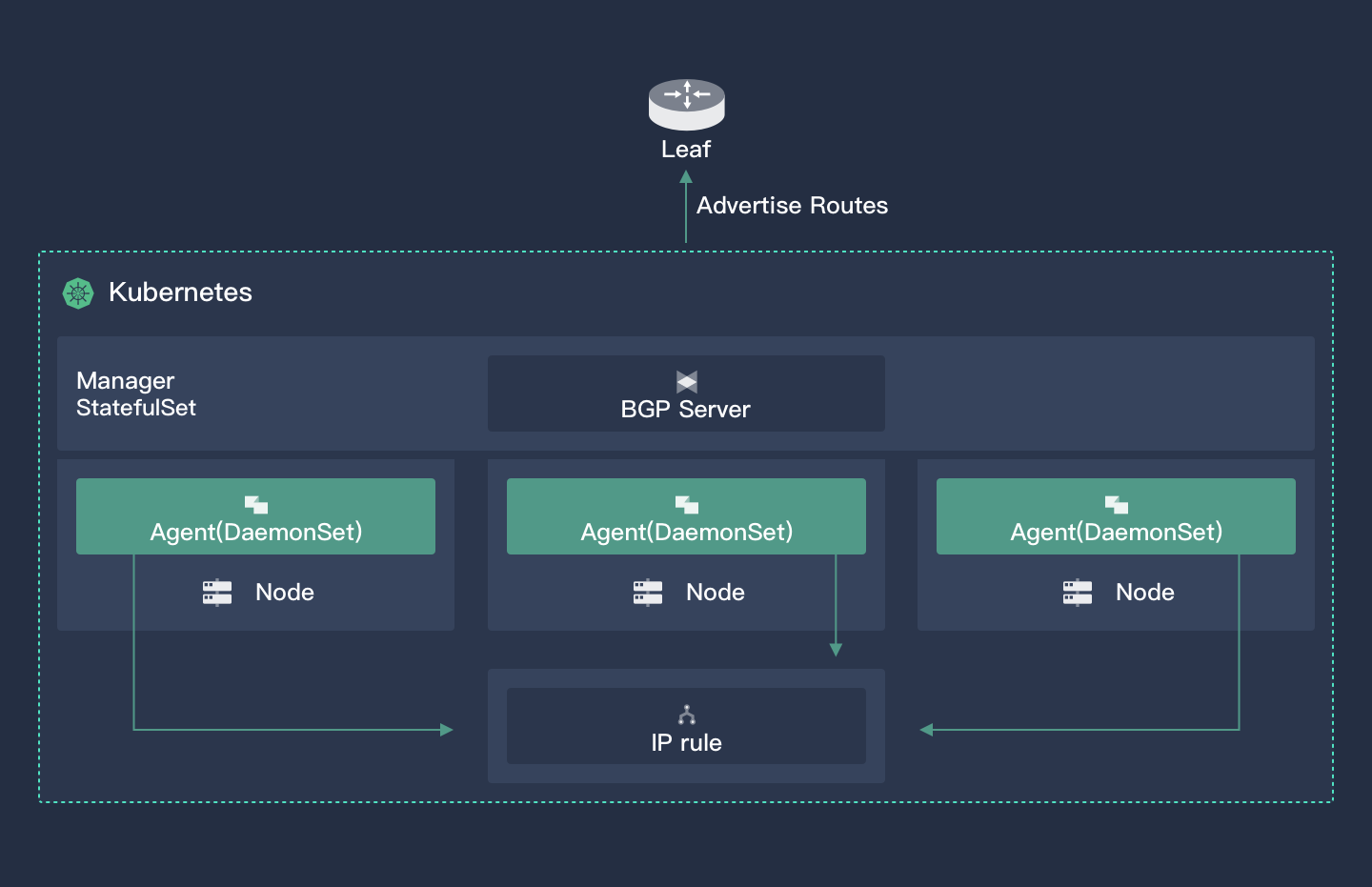
How to Install Porter
Reference Porter Documentation for details.